Overview
Getting familiar with your profile settings is key to making the most of your experience on the KARE Heroes mobile app. Whether you are updating your information, accessing exclusive perks, or reviewing policy details, your Profile section brings everything together in one place.
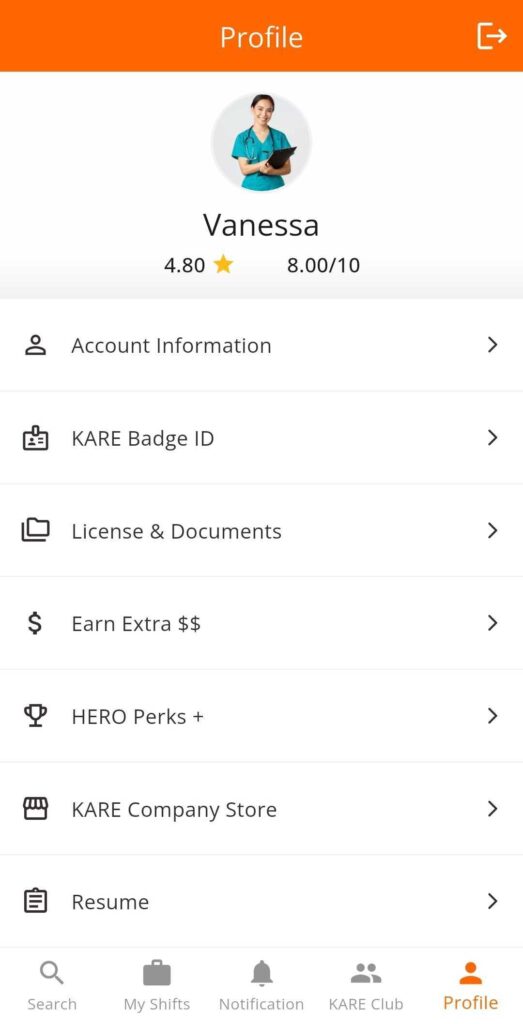
This guide walks you through each section available in the app, explaining what it does, how to control your data, customize settings, and how it helps you manage your HERO journey effectively.
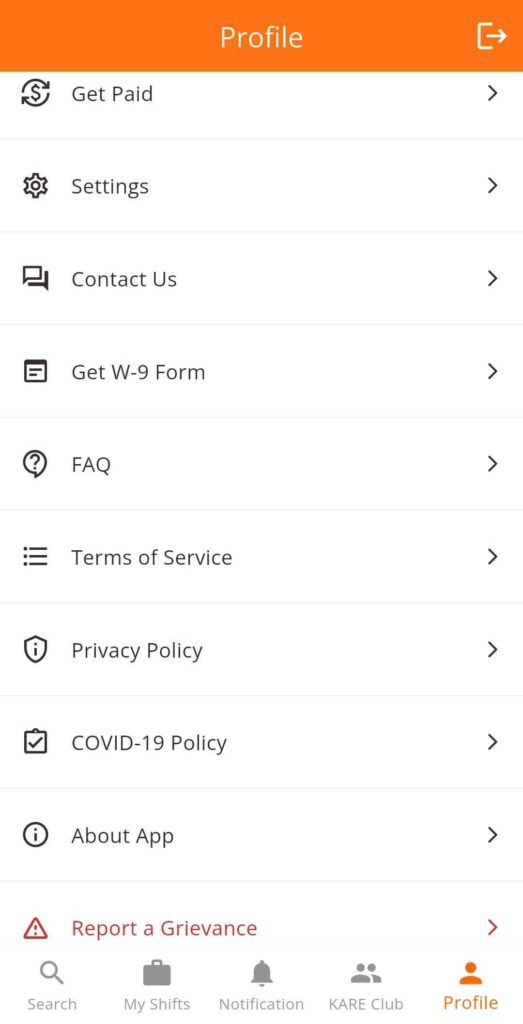
Account Information
Here you can update personal details like your name, email, phone number, address, Social Security Number, Password or Delete Account.
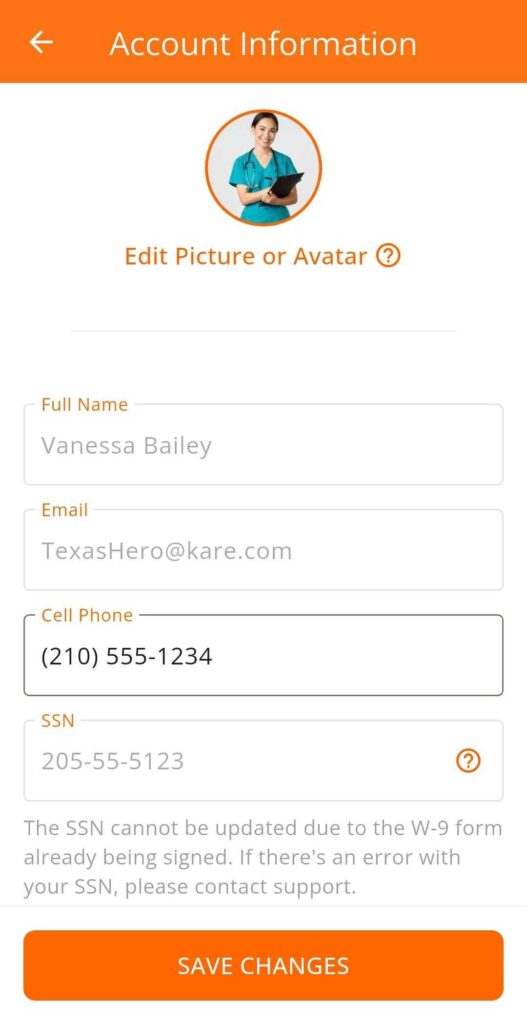
If you need to delete your account, you will find that option at the bottom of this section. Please note:
-
Account deletion is permanent
-
Rejoining KARE will require repeating the onboarding process
-
All KARE Club history and promotions will be lost
-
Shift data must be retained by KARE for 10 years
-
Tax receipts will still be issued at year-end as per your W-9 form
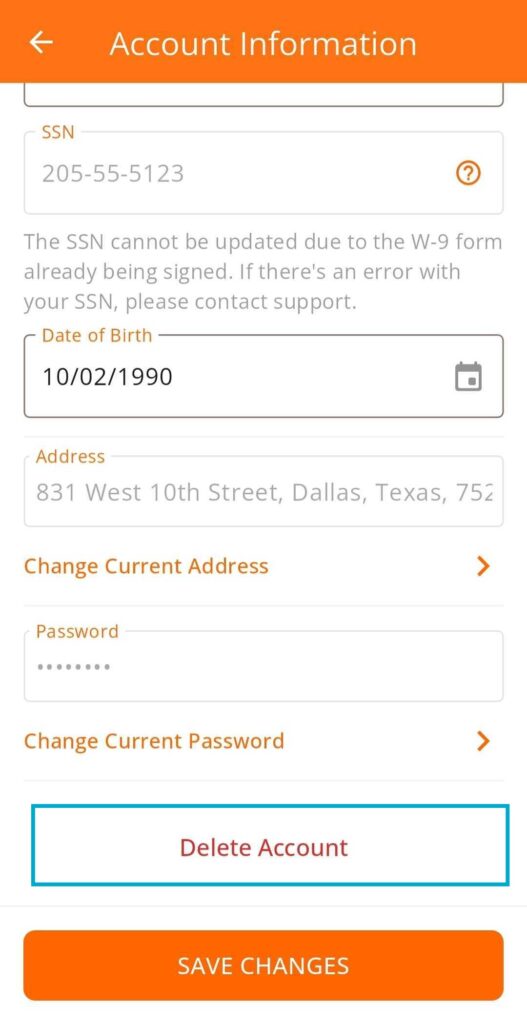
Deleting an Account
While we don’t want you to go, we understand if you need to delete your account. A few questions need to be answered regarding feedback and troubleshooting before deletion.
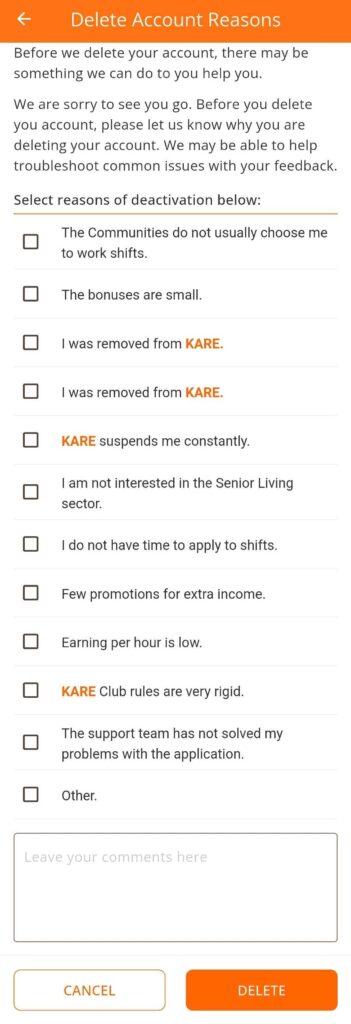
KARE Badge ID
Your KARE Badge ID is a digital credential available in your profile. It displays your name, photo, license type, and verified credentials. Communities may request to see your badge before or during a shift to verify your identity. Make sure your photo and details are always accurate and up to date.
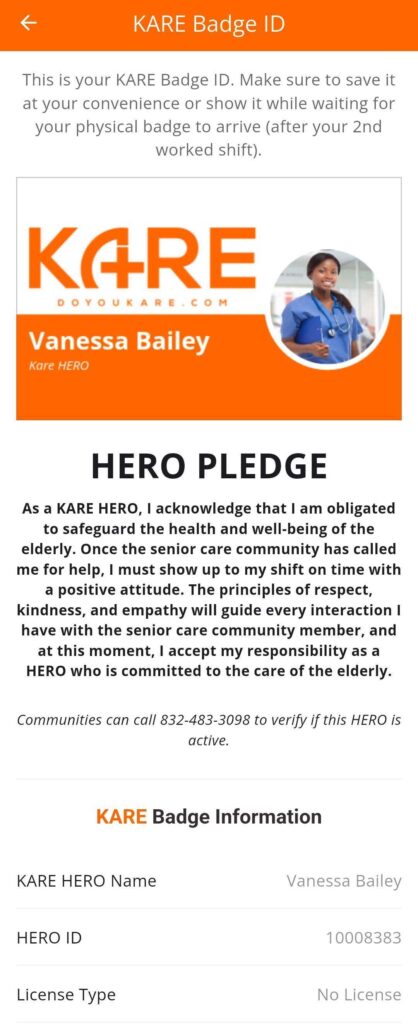
License & Documents
Use this section to upload or update your healthcare license(s) and supporting documents. You can also add licenses for additional states. Keep in mind that any new license or state will require a brief re-onboarding, although previously submitted information can be transferred to your new license and/or state.
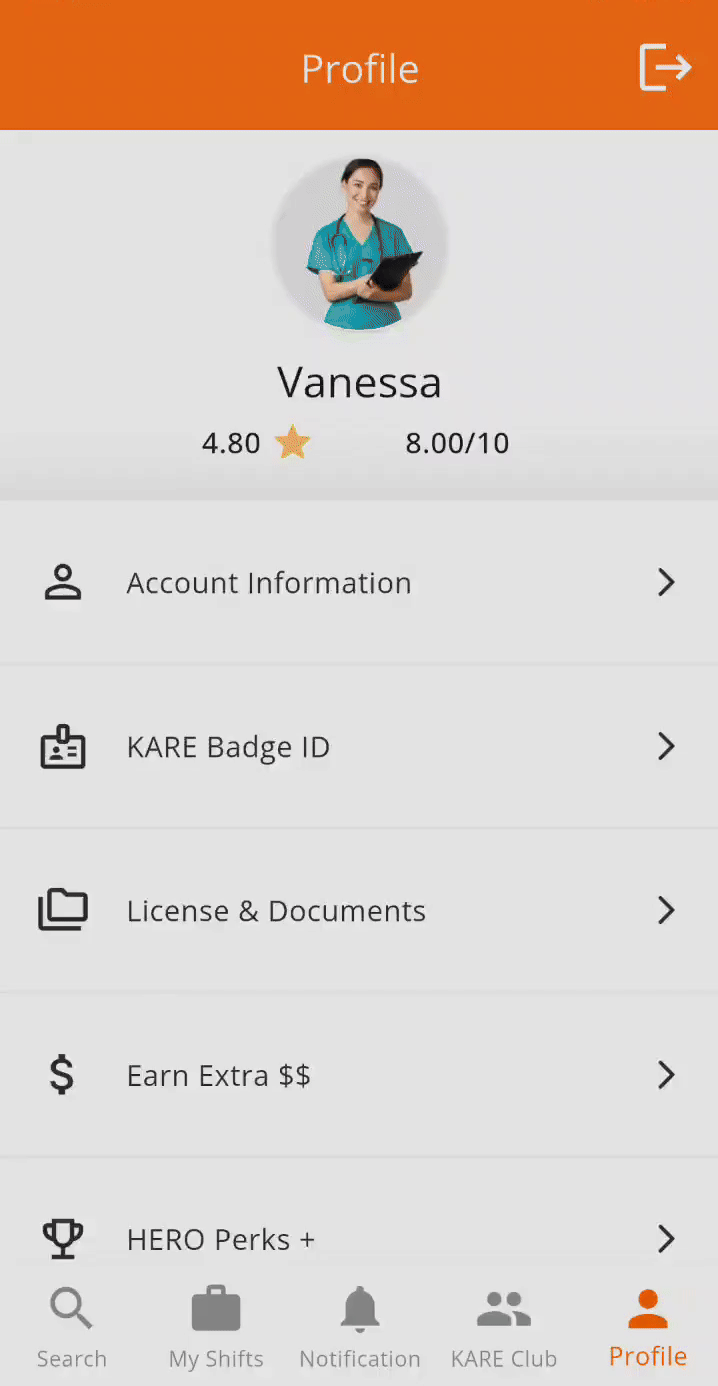
Earn Extra
Tap Earn Extra $$ to see special promotions in your area. These may include sign-on bonuses, limited-time incentives, or region-specific rewards. New promotions are added often, so check this section regularly to boost your earnings, they will appear here once available:

HERO Perks +
Explore exclusive discounts and deals through HERO Perks. KARE partners with various vendors to offer savings on food, services, travel, and more—all curated for hardworking HEROES like you.
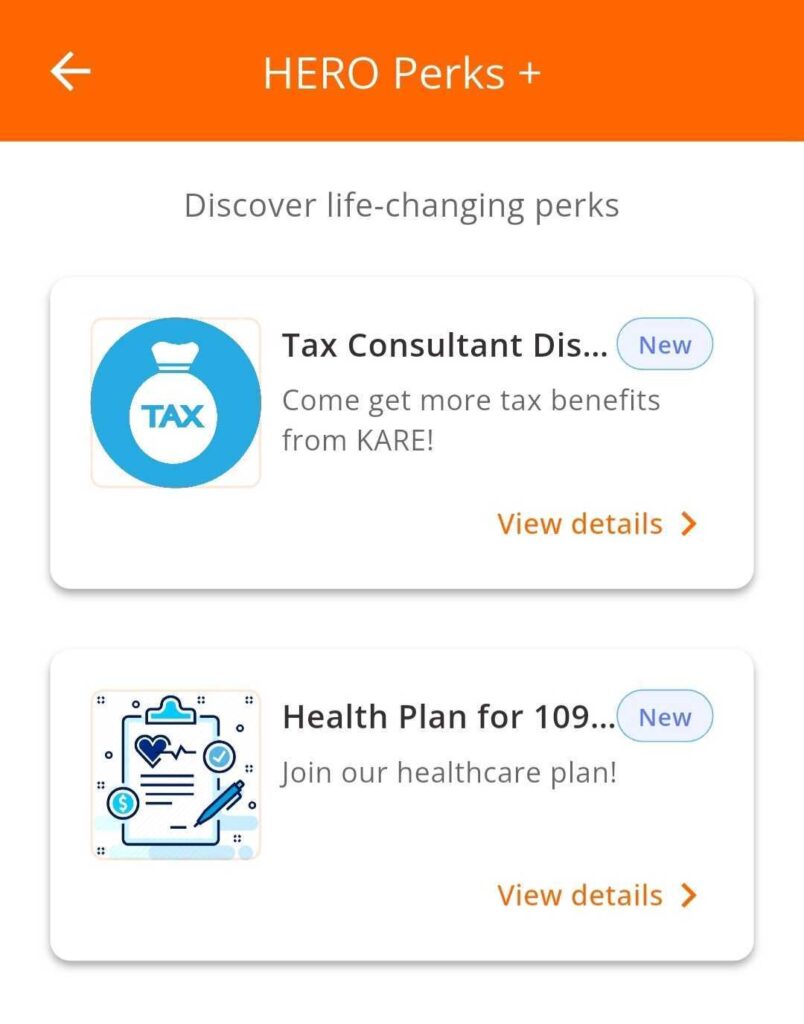
KARE Company Store
Visit the KARE Company Store to shop for official KARE merchandise where you can order merchandise and other swag to show your KARE pride. Tapping this section will redirect you to our online store.
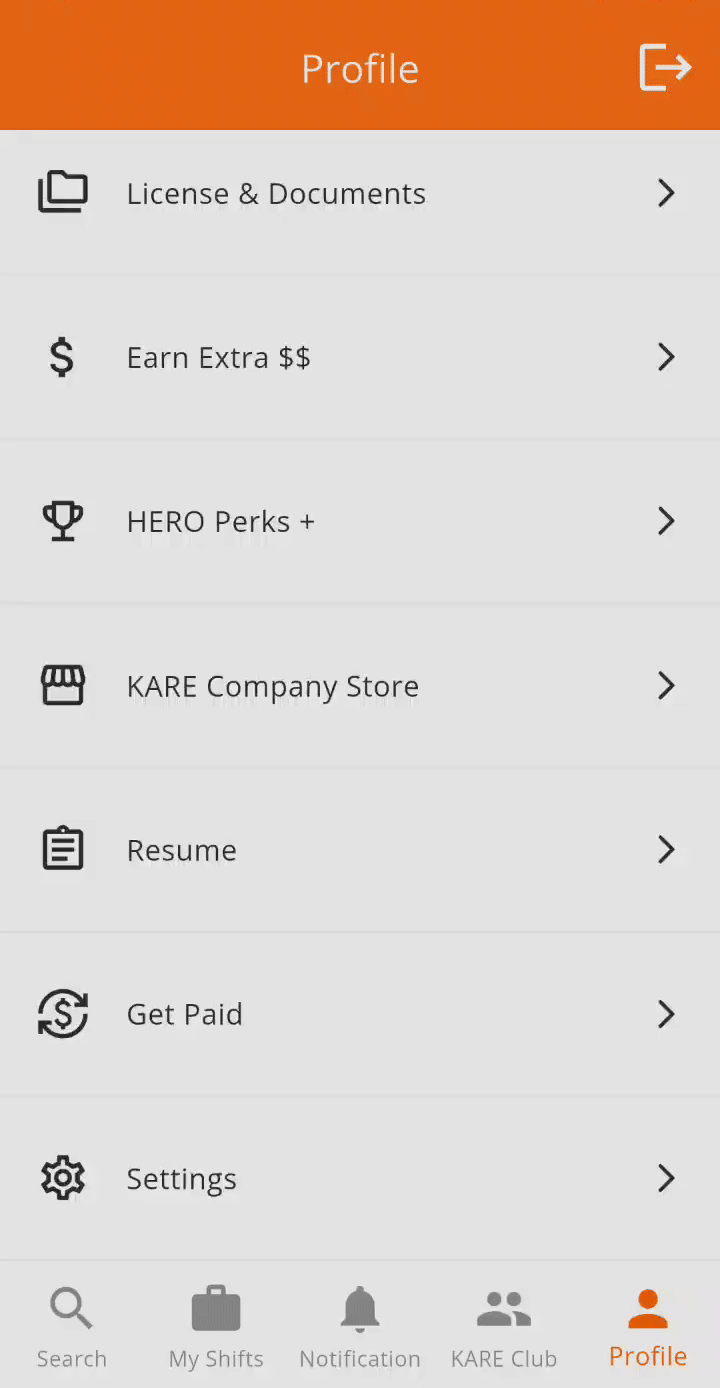
Resume
Need a resume? No problem. Use the built-in resume builder to create one directly in the app. You can add your work experience, education, and skills.
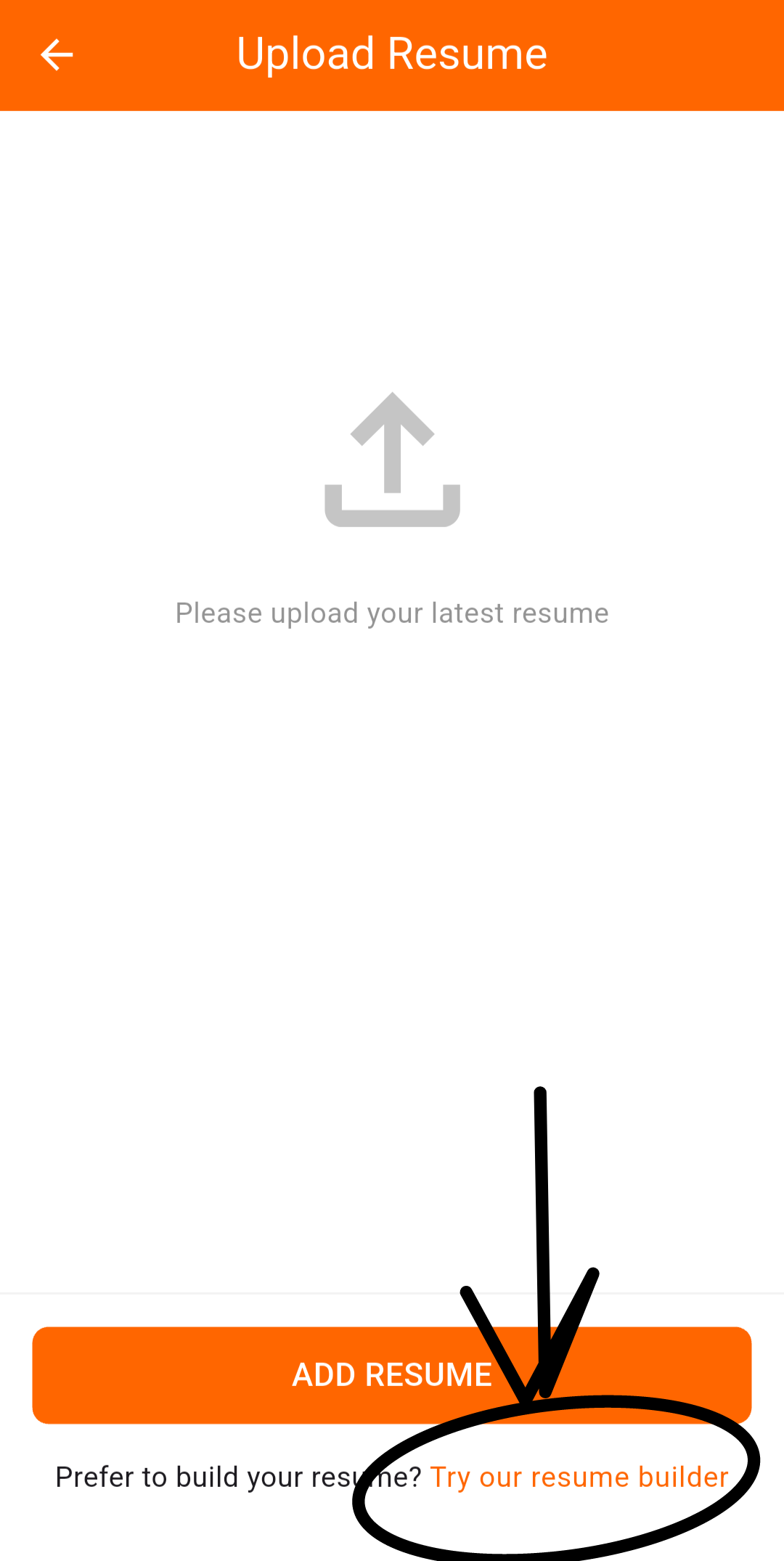
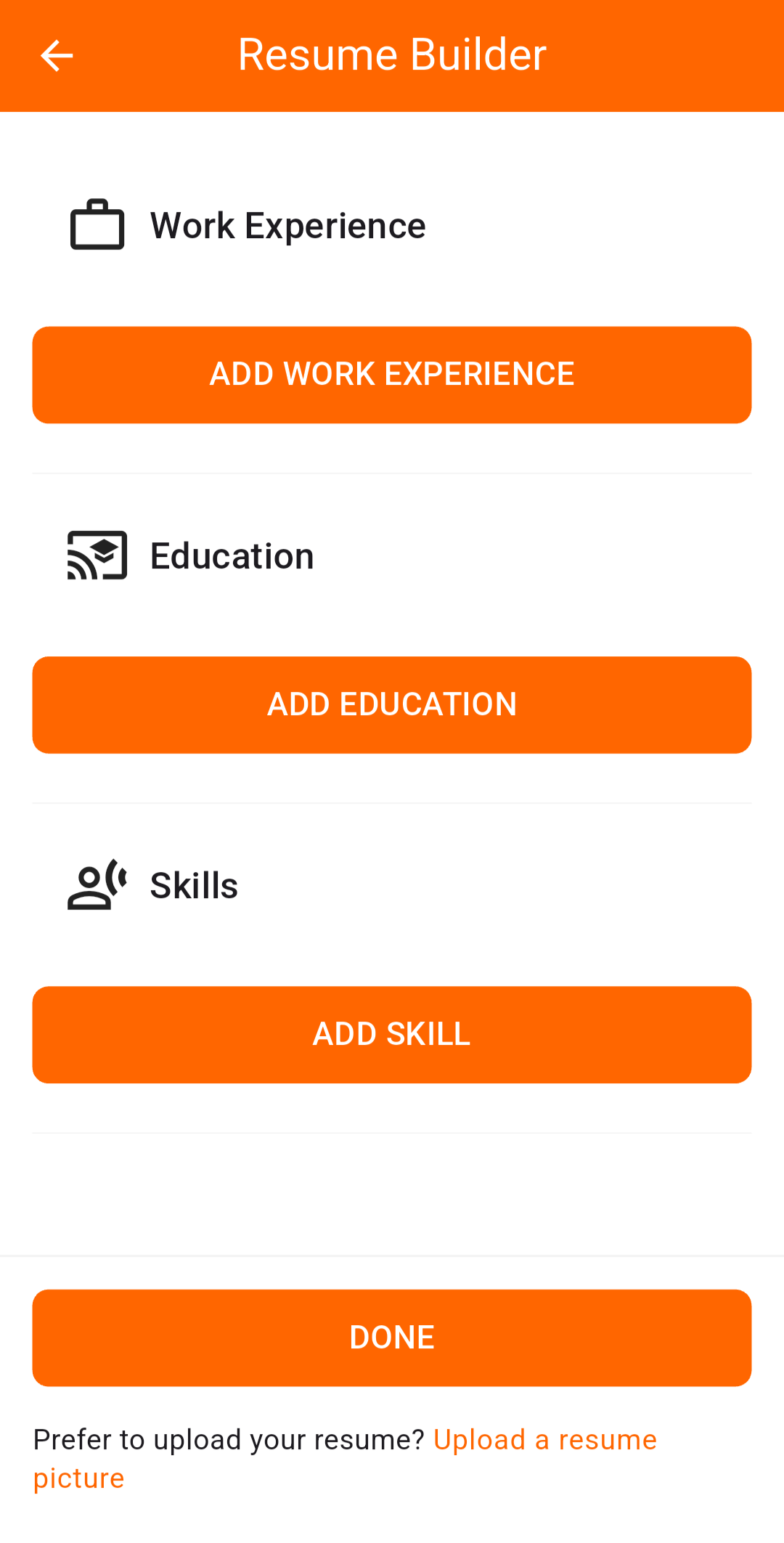
ℹ️ Uploading a resume increases your chances of getting selected for shifts by communities.
Get Paid
This section gives you access to your current and past earnings. You can:
-
View your pay history
-
Check eligibility for HERO Real-Time Pay™
-
Update or change your bank account information
Details about HERO Real-Time Pay™ are available within the bank account view.
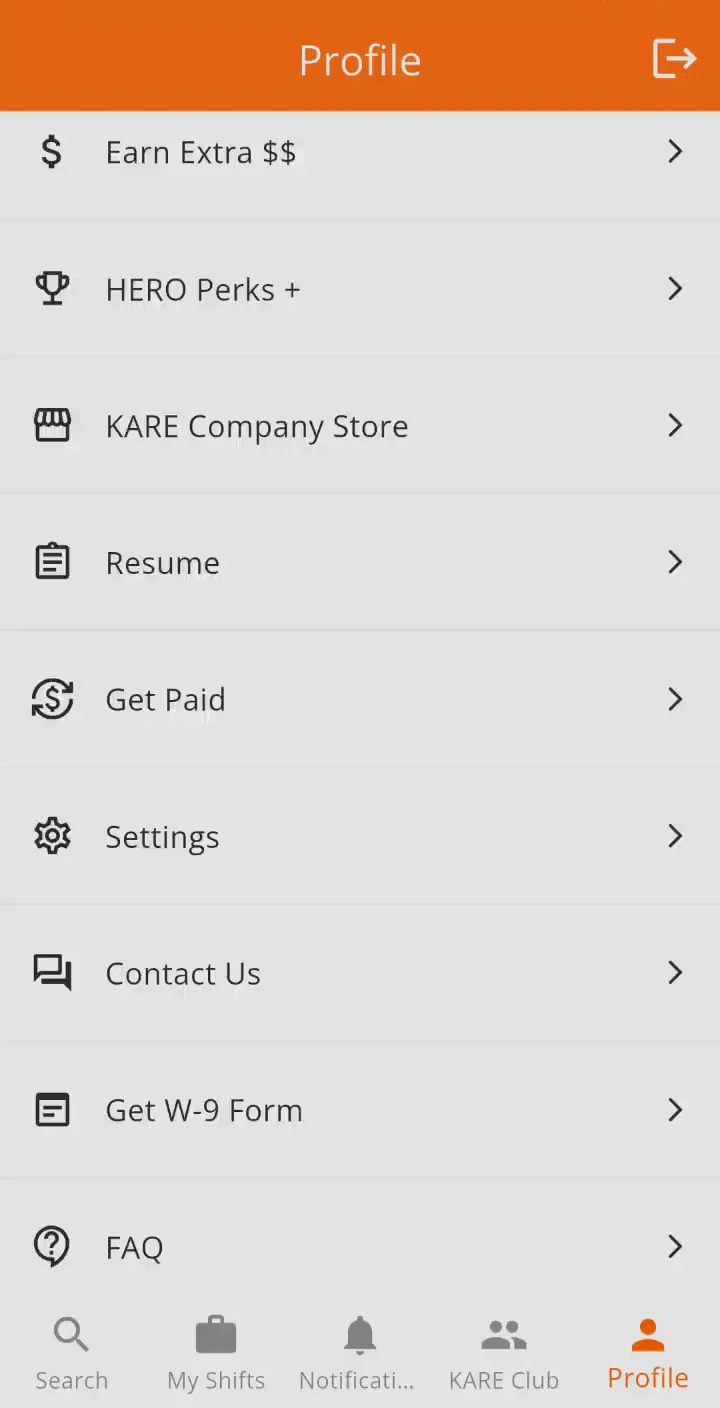
Settings
This area is divided into two key sections:
-
Market Settings – Add or remove cities and states where you want to see shifts.
-
Notification Settings – Customize how you receive updates via email, text, or app notifications.
Heroes are able to add or remove markets that they want to see shifts in. If you are a HERO who likes to work in different cities or states, make sure you select multiple markets. By tapping the Notification Settings option, you can customize how you receive notifications through email and text.
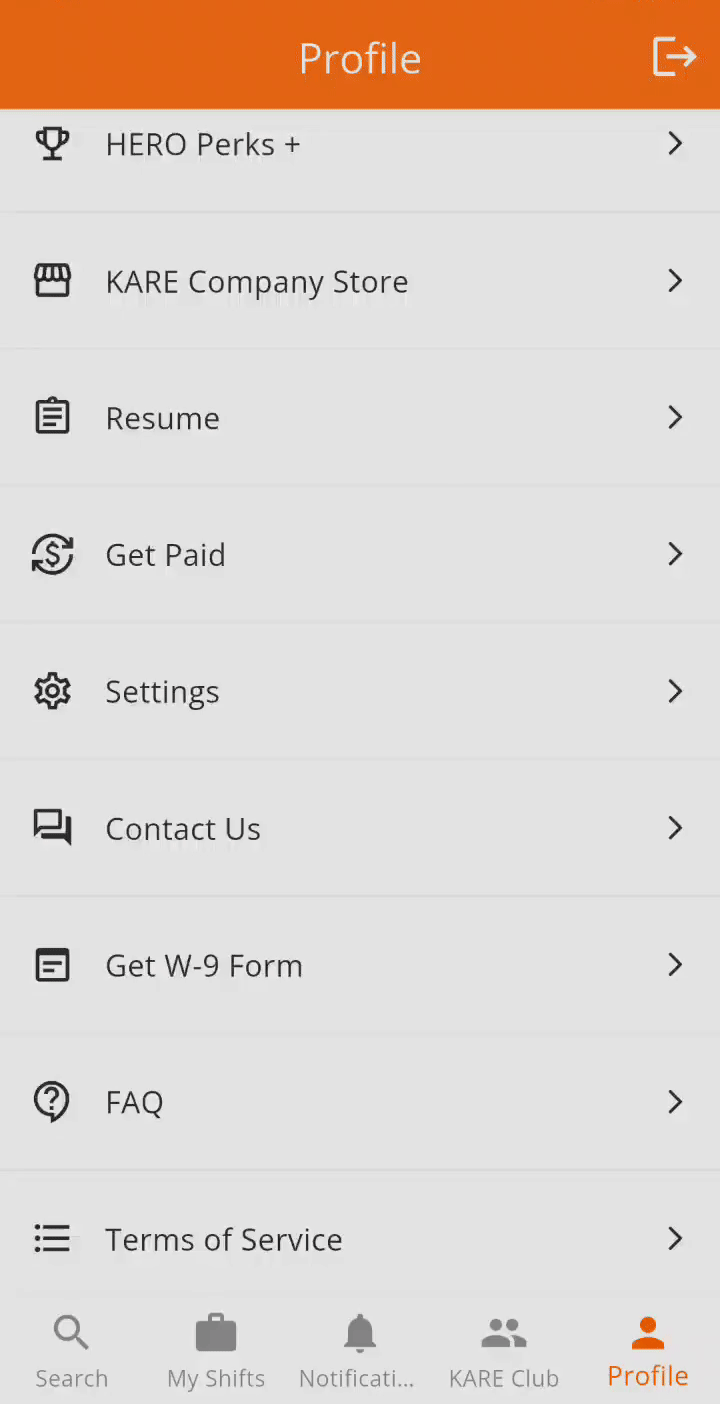
Contact Us
Getting in touch with KARE is easy, tap the Contact Us section and call or message us. Our hours of operation are:
- Messaging – 5 AM – 11 PM Central Time
- Calls – 8 AM – 8 PM Central Time
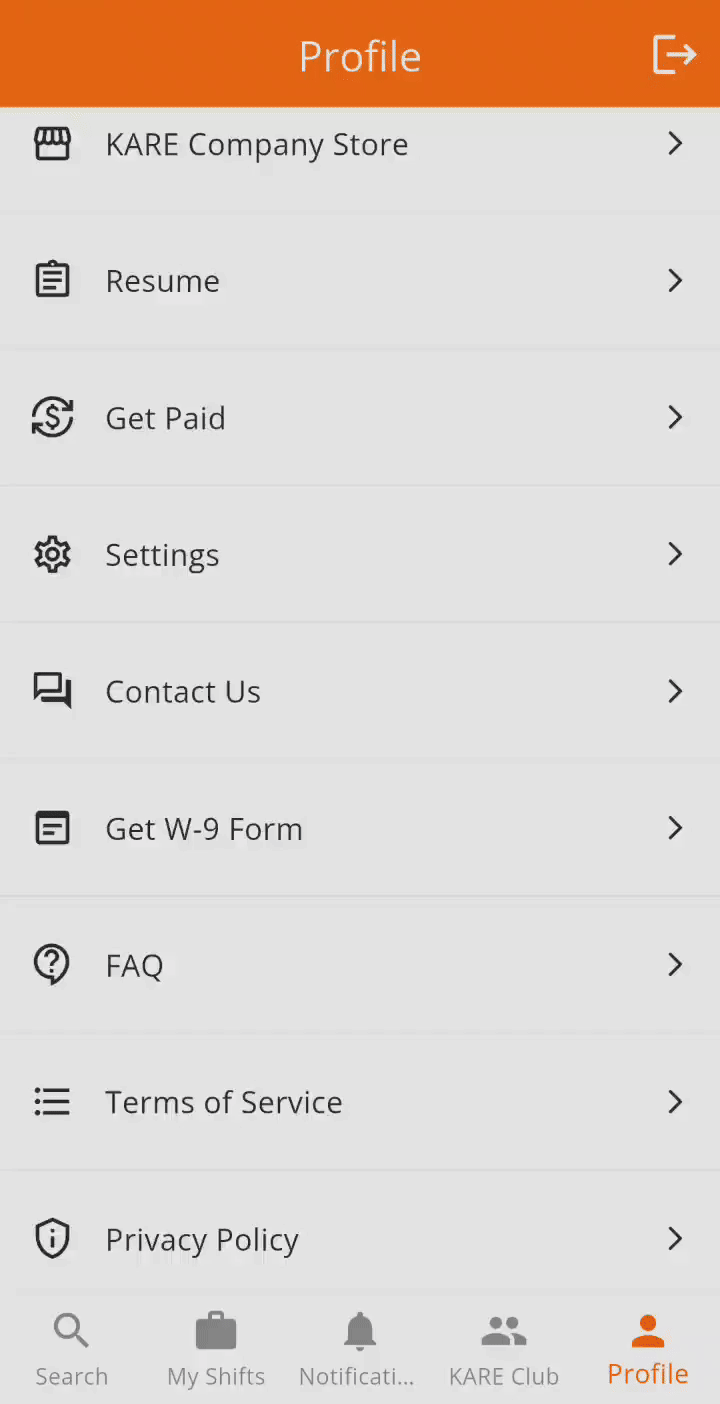
Get W-9 Form
We request that all HEROES complete a W-9 form (Request for Taxpayer Identification Number and Certification) during onboarding. This allows KARE to send out tax receipts at the end of the fiscal year.
If you ever need to access the W-9 you submitted, simply tap the W-9 Form section in your profile.
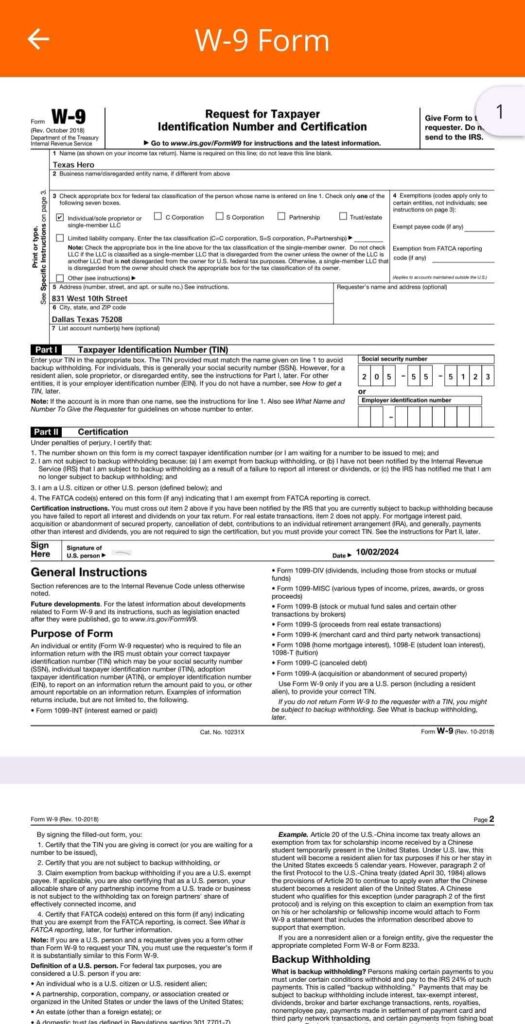
If any of your personal details such as address, Social Security Number, or legal name have changed, please contact KARE Support so we can provide you with a new form to complete and keep your records up to date.
FAQ
This section links to the full Frequently Asked Questions page on our website. You will find helpful answers about:
-
What is KARE?
-
Onboarding process
-
Pay and tax info
-
Shift procedures
-
Employment status
Start here before reaching out, your question may already be answered!
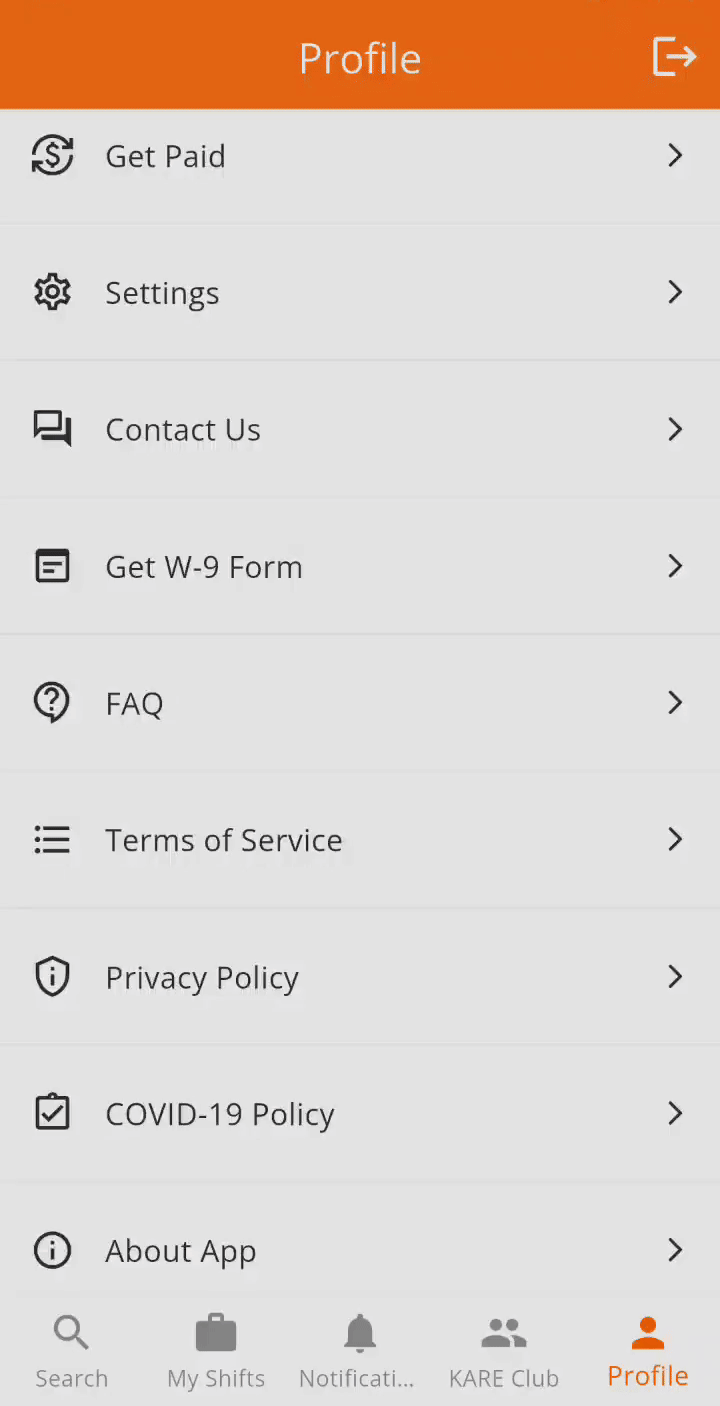
Terms of Service
The Terms of Service outline the rules, responsibilities, and expectations for all users of the KARE platform. By using KARE, you agree to the terms that guide how we operate and support both HEROES and communities.
Topics covered include (but are not limited to):
-
What policies apply to all users of KARE
-
How the KARE platform works — and what it is not intended for
-
Account registration and user responsibilities
-
Content and conduct guidelines
-
Payment terms and invoicing
-
HIPAA compliance and data privacy
-
Suspension or termination from the platform
-
The professional relationship between KARE and registered HEROES
-
How personal and registration information is used and stored
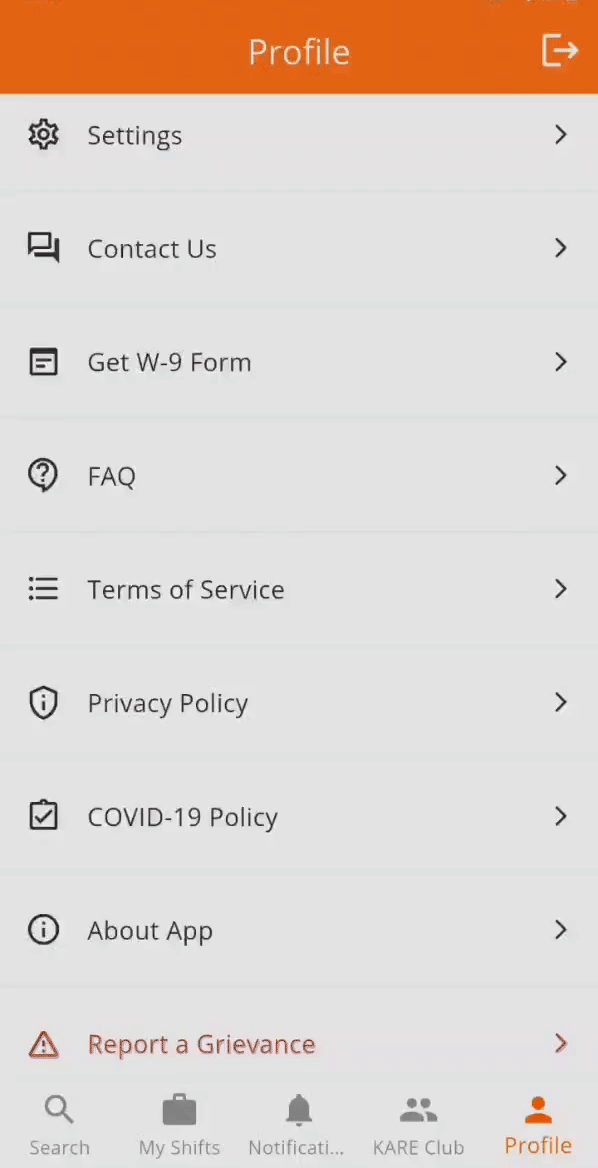
We recommend reviewing this section to fully understand your rights and responsibilities while using the app.
Privacy Policy
The Privacy Policy explains:
-
What personal data KARE collects
-
How it is stored, processed, and used
-
Your rights regarding your data
-
How to update or delete your information
Your privacy and data security are important to us.
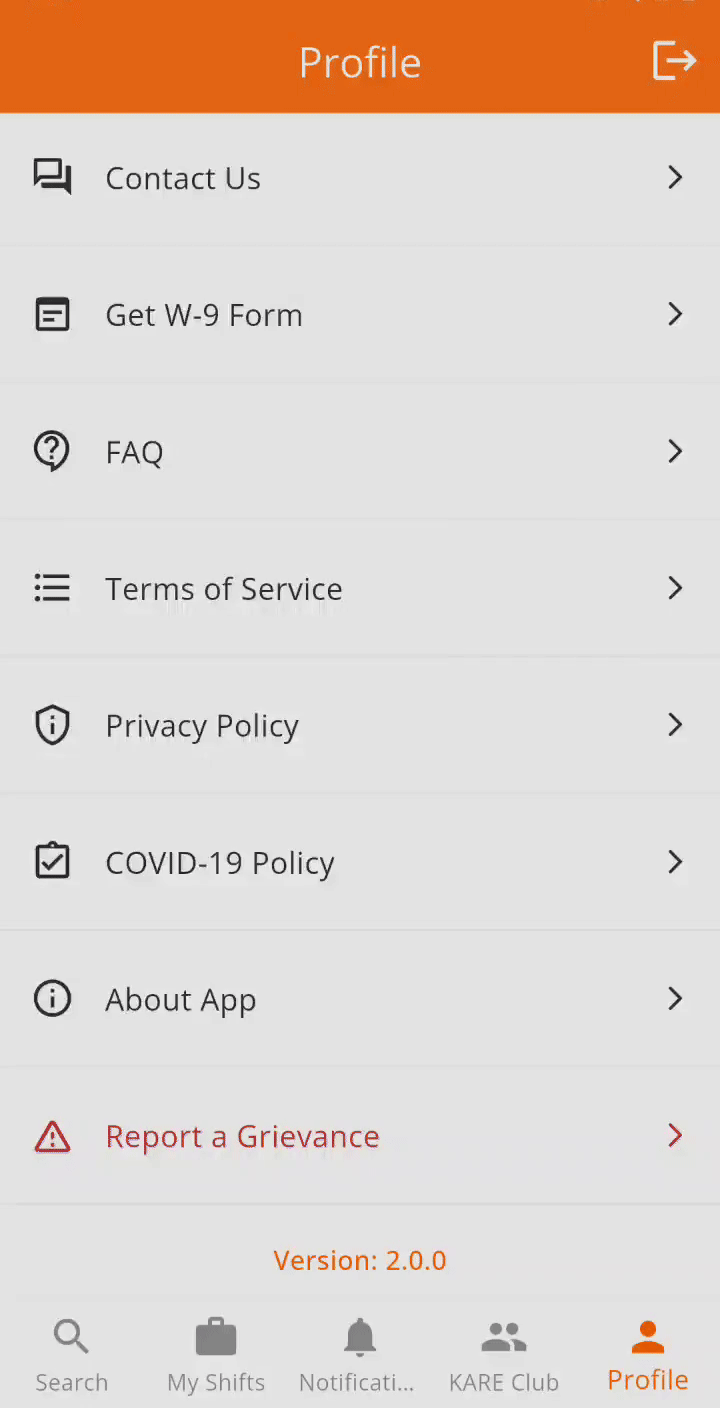
COVID-19 Policy
This section includes:
-
KARE‘s position on mandates and exemptions
-
Health and safety policies
-
Community compliance expectations
Policies may evolve based on public health guidance, so please review this regularly.
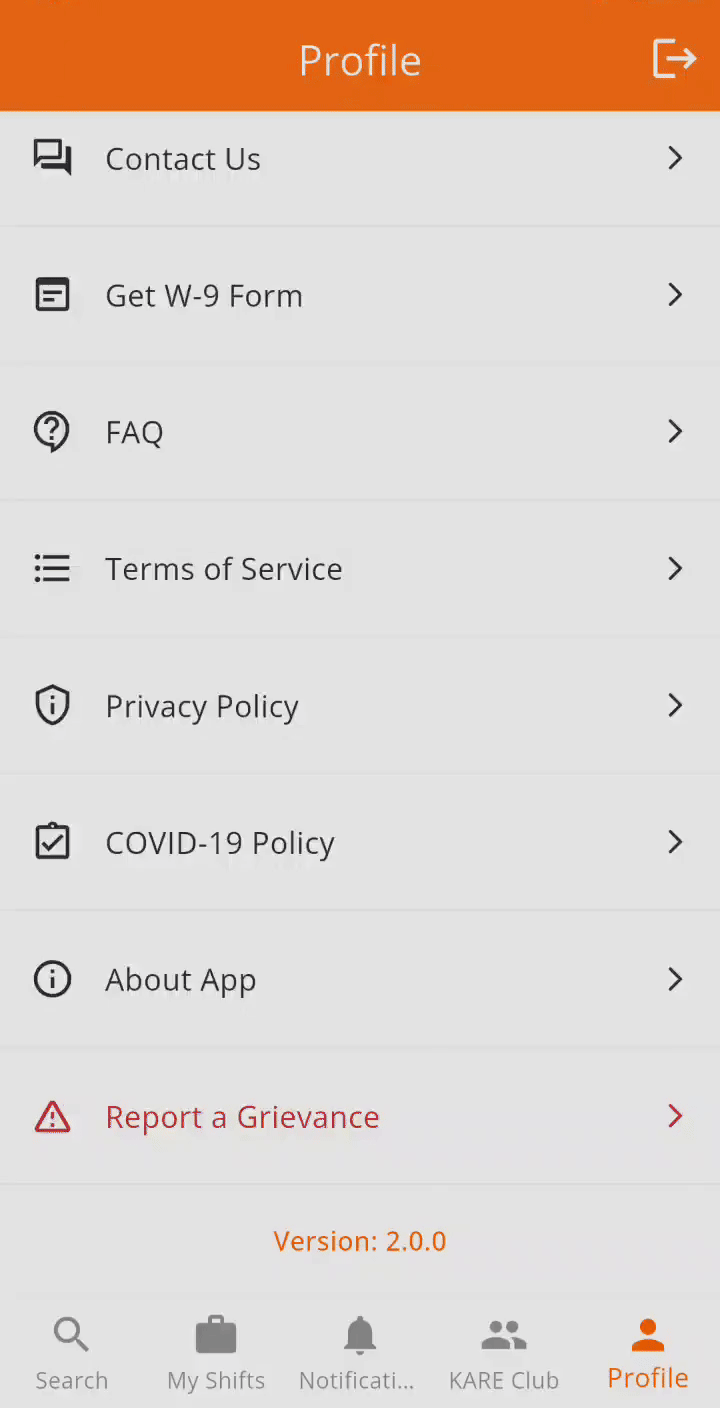
About App
- Find technical information about your app version, build number, and environment. KARE Support staff may request this information when troubleshooting any issues with the KARE Heroes app.
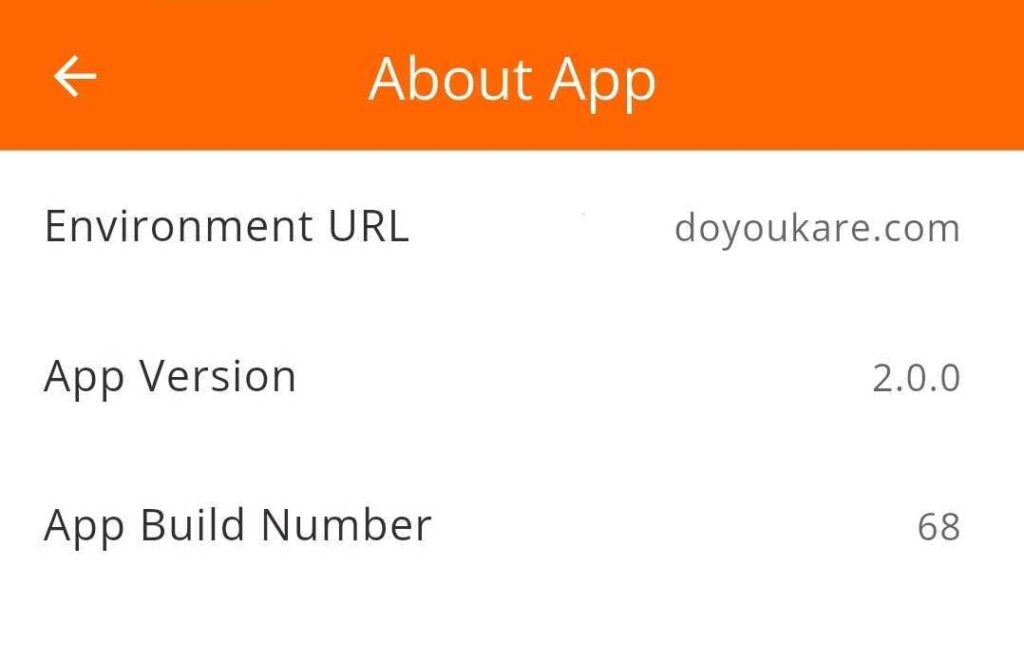
Report a Grievance
If you experience an issue at a community or need to report a concern, use this section to submit a grievance here. This helps our team investigate and resolve problems fairly and efficiently.
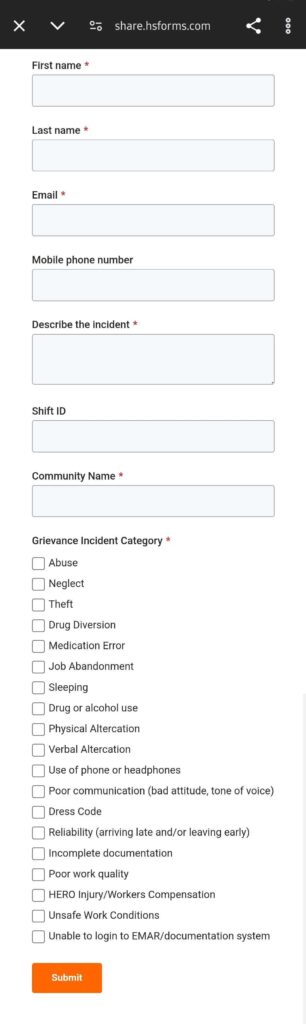
Need Help?
Our KARE Support Team is here for you:
- General Support: (832) 380-8740
- In-App Messaging: Available daily in the KARE app.
- Email: herosupport@doyoukare.com
We will get back to you as quickly as possible.


