Overview
This guide provides a simple, clear approach to help you navigate the HERO mobile app. It is designed to assist users in effectively using the app, whether you are new to it or looking to optimize your workflow.
Steps to Log in to the HERO App:
1. Launch the HERO App: Open the HERO app on your device.
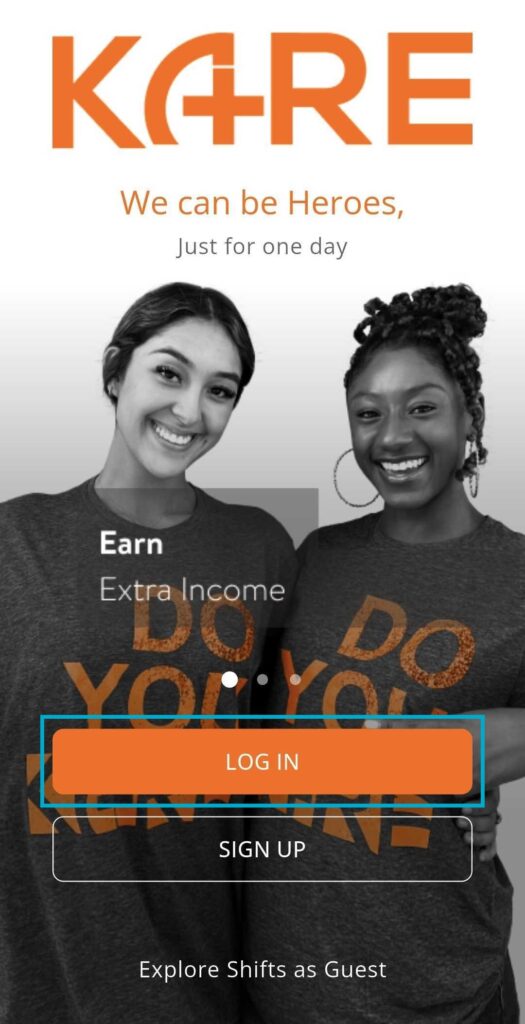
2. Enter your credentials and click “Log In” to access your account.
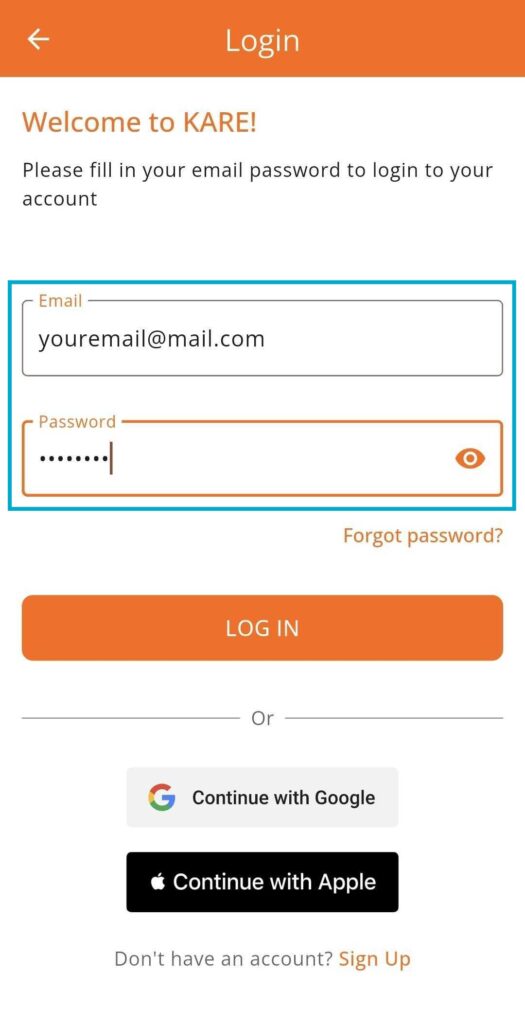
3. When prompted, click “Allow Notifications” to stay informed about updates and shifts.

Need Help?
Our KARE Support Team is here for you:
- General Support: (832) 380-8740
- In-App Messaging: Available daily in the KARE app.
- Email: herosupport@doyoukare.com
We will get back to you as quickly as possible.


